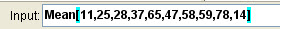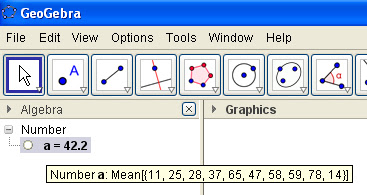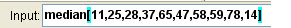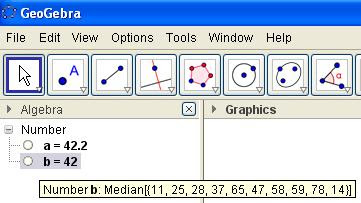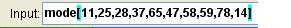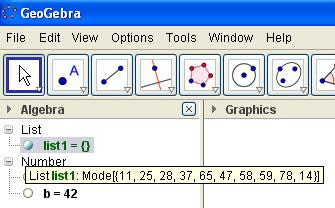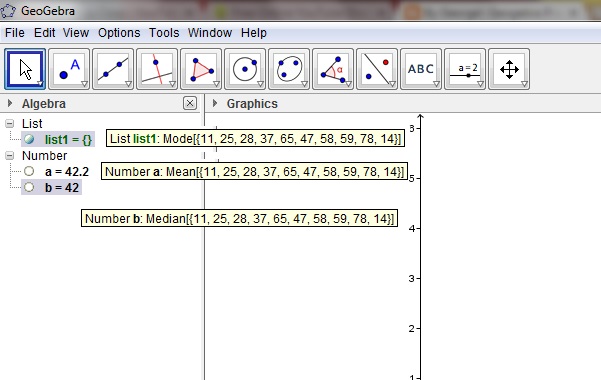1. Open Geogebra. In the Input Box at the bottom of the Geogebra Window type
Mean[11,25,28,37,65,47,58,59,78,14].
Press Enter.
See Figure 1.
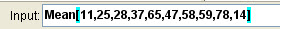
Figure 1
2. In the Algebra section under the Number tab mean will be displayed as a = 42.2
See Figure 2.
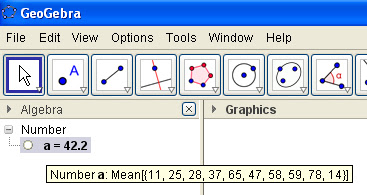
Figure 2
3. In the Input Box at the bottom of the Geogebra Window type
Median[11,25,28,37,65,47,58,59,78,14].
Press Enter.
See Figure 3.
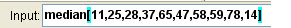
Figure 3
4. In the Algebra section under the Number tab median will be displayed as b = 42
See Figure 4.
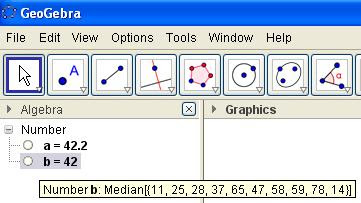
Figure 4
5. In the Input Box at the bottom of the Geogebra Window type
Mode[11,25,28,37,65,47,58,59,78,14].
Press Enter.
See Figure 5.
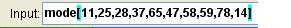
Figure 5
6. In the Algebra section under the List tab Mode will be displayed as list1 = { }
7. Save your file if required.See Figure 6.
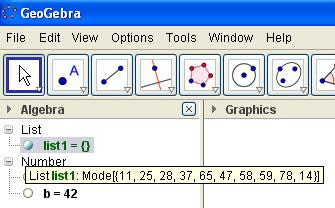
Figure 6