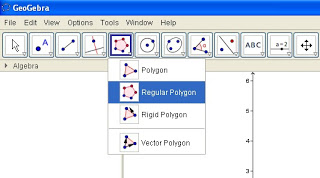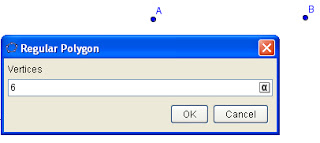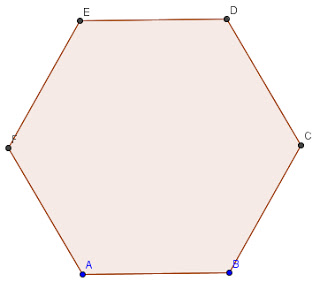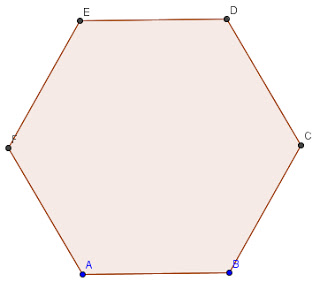1. Open Geogebra. Click on Tool No 4 and select “Regular Polygon.”
2. Click at any place in the Graphic Area where you want one end point ‘A’ of one side.
3. Click on another place in the graphic area where the other end of the first side (point B) should be.
See Figure 1.
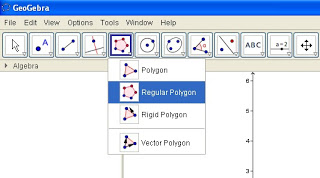
Figure 1
4. In the box that appears type in the required number of sides of the polygon. (e.g., 6) and click OK.
See Figure 2.
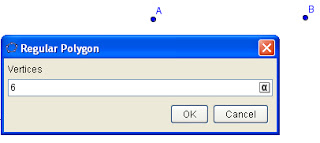
Figure 2
5. The polygon having 6 sides will be drawn.
6. Save your file or print it if required.See Figure 3.
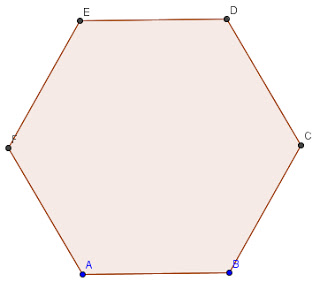
Figure 3