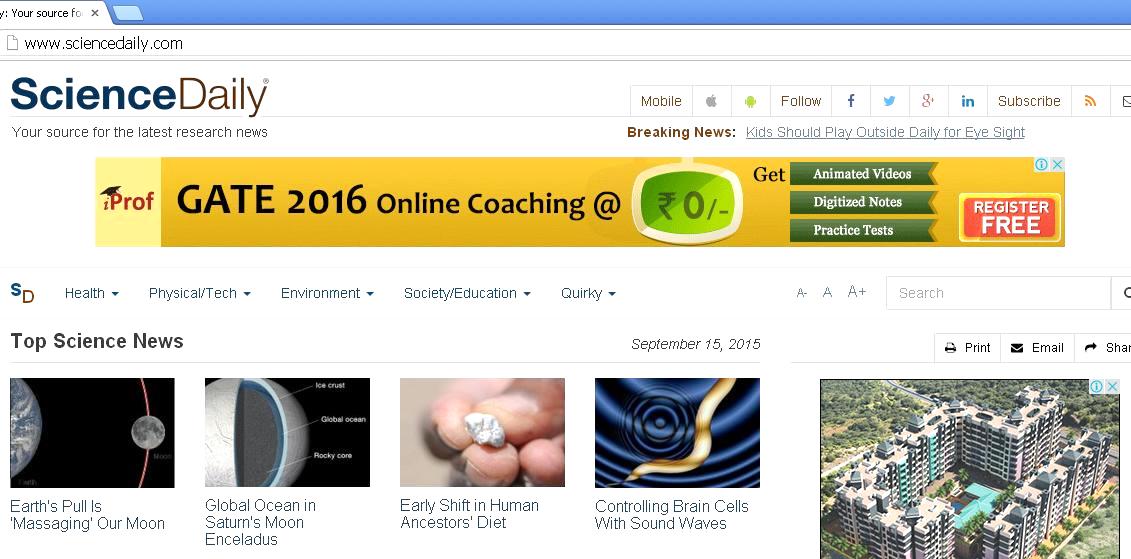Aim
To read the latest scientific news at http://www.sciencedaily.com
Theory
Science Daily provides the latest scientific news and videos in different fields such as environment, technology, health and many other fields.
In addition a user can browse through more than 500 topics covering all branches of science, business and also education. The news and videos are sourced from around the world and links to additional resources are also available.
Tools
Internet Browser
http://www.sciencedaily.com
Procedure
1. Launch the browser by double clicking on its icon on the desktop.
2. Enter the Web address http://www.sciencedaily.com in the address bar and press Enter.
3. On the top right side of the Web page that opens you will see some links titled “Breaking News”.
4. Observe the scrolling list and click on any topic that interests you. Eg “Kids should play outside daily for eyesight”
5. A page will open with an article on the selected topic.
6. Placing your mouse pointer over the SD icon brings up links to the Latest Videos.
7. Similarly older videos and news can be viewed.
Conclusion
Thus we have read about some breaking scientific news and learned about a topic.