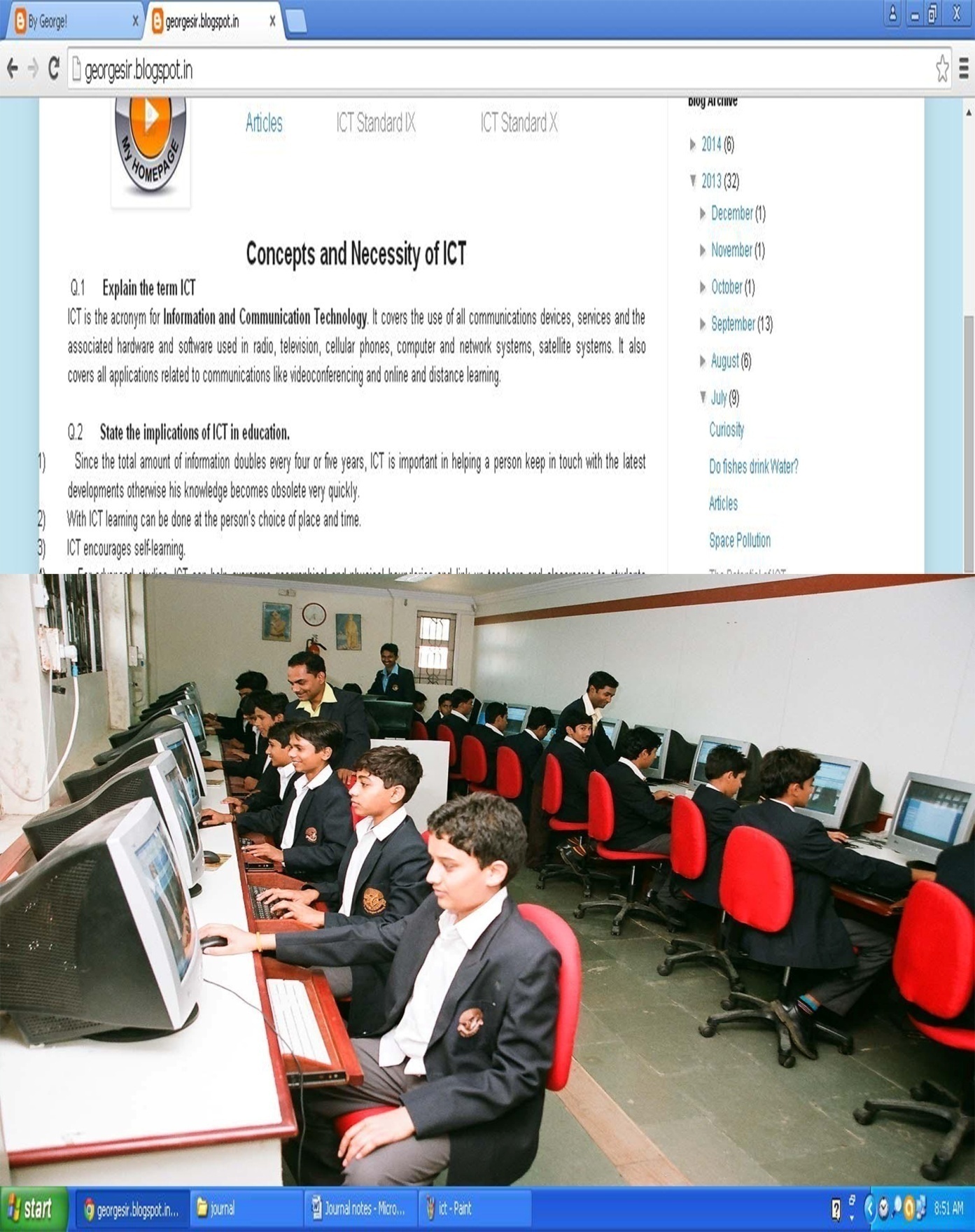Aim
To create a Blog on "The importance of ICT in Education" using www.blogger.com. Apply appropriate image as background and color scheme.
Theory
A Blog is the short form of the Words WeBLOG. It is a personal space given to a user at a Website to record his/her thoughts, ideas, and opinions. The users posts short and frequently updated entries on the blog. A blog may include pictures videos and other web resources along with links to other sites and media.
Tools
Internet Browser.
A valid Email for blogger
Procedure
1. Log on to the Internet and go to http://www.blogger.com
2. If you have a Google account you will have to log in first by providing your Gmail ID and password.
3. If you do not have a Google account you can Sign up and create a new Google account.
4. While signing up you will have to provide personal information, a valid user ID and password, alternate e-mail or telephone as required and enter the CAPTCHA details appearing on the screen.
5. You will be now asked to create a Google + profile or you can choose a limited profile.
6. Click on New Blog.
7. Enter the title of your Blog.
8. Enter the URL or let Blogger automatically provide you with the URL.
9. Choose a template. This can be customized by changing style and settings as required.
10. Click on Create Blog.
11. You will now see the message “Your Blog has been created. Start posting”
12. Create a new post. You may save a draft of your post for further editing. Preview it for checking if it is, as you wish it to be.
13. Once it is okay, you may Publish the Post.
14. You can now view the Blog and publish further posts.
Conclusion
Thus we have prepared a blog on “The Impact of ICT in Education”.